What is NoraGO IPTV/OTT App?
Installation Instructions for NoraGO App
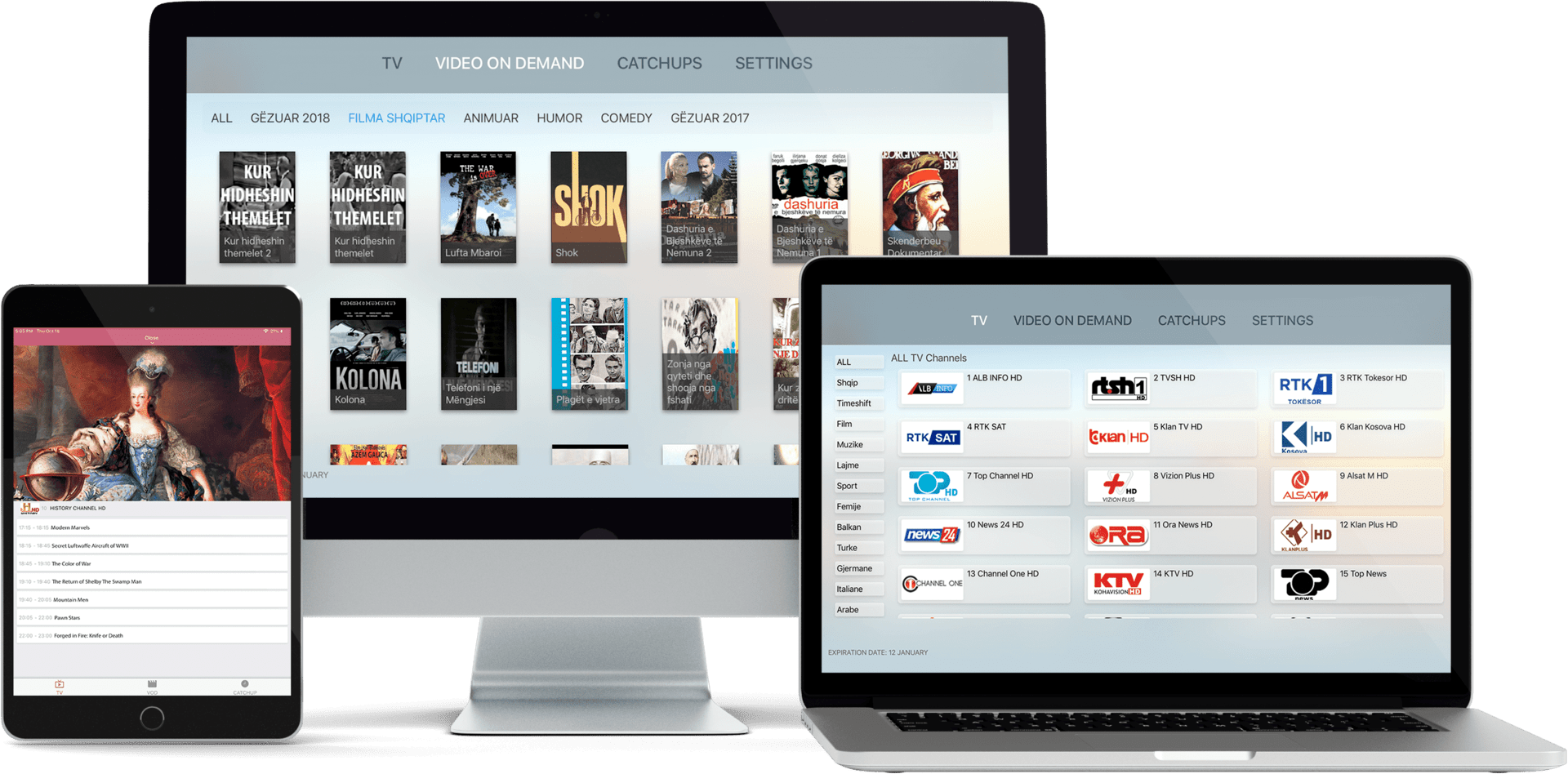
NoraGO app allows the user to stream their IPTV/OTT content on all major APP platforms within a couple of hours. It requires zero investment and is available in all leading app stores. There must be an updated version of NoraGO, so you always have the latest features.
NoraGO app is available on the following devices: Android TV, Android Smartphones, Android tablets, Apple TV, Apple iOS Smartphones, LG Smart TV, Samsung Smart TV, Amazon Fire TV and Computer (Windows, Mac, Linux).
NoraGO requires a subscription from your service provider to view its content. Once you install the tv application you will be prompted with a login screen to enter your provider code.
To install and activate NoraGO app on your device follow these simple manuals.
NoraGO IPTV App is Available on All Major App Platforms
- How to Install NoraGO on Apple (Smartphone)?
- How to Install NoraGO on Apple TV?
- How to Install NoraGO on Android (Smartphone)?
- How to Install NoraGO on Android TV?
- How to Install NoraGO on Samsung Smart TV?
- How to Install NoraGO on LG Smart TV?
- How to Install NoraGO on Computer?
![]() Interested in our IPTV and OTT services? Learn more about NoraGO and Setplex
Interested in our IPTV and OTT services? Learn more about NoraGO and Setplex

3 Comments
Marshall · September 28, 2020 at 3:02 am
do you offer a resellers plan or plans
Setplex.com · October 13, 2020 at 12:06 pm
Our team of experts is ready at all times to discuss your project and to further discuss how we can work together. https://setplex.com/en/inquiry-form.html
Sophie · July 27, 2022 at 4:06 pm
Thanks for informative article