Installing NoraGO App on Windows, Mac or Linux
Table of Contents
NoraGO App is also available on the following devices: Android TV, Android Smartphones, Android tablets, Apple TV, Apple iOS Smartphone, LG Smart TV, Samsung Smart TV.
NoraGO requires a subscription from your service provider to view their content. Once you install the tv app you will be prompted with a login screen to enter your provider code.
There are the latest versions of NoraGO App for Windows, Mac, and Linux.
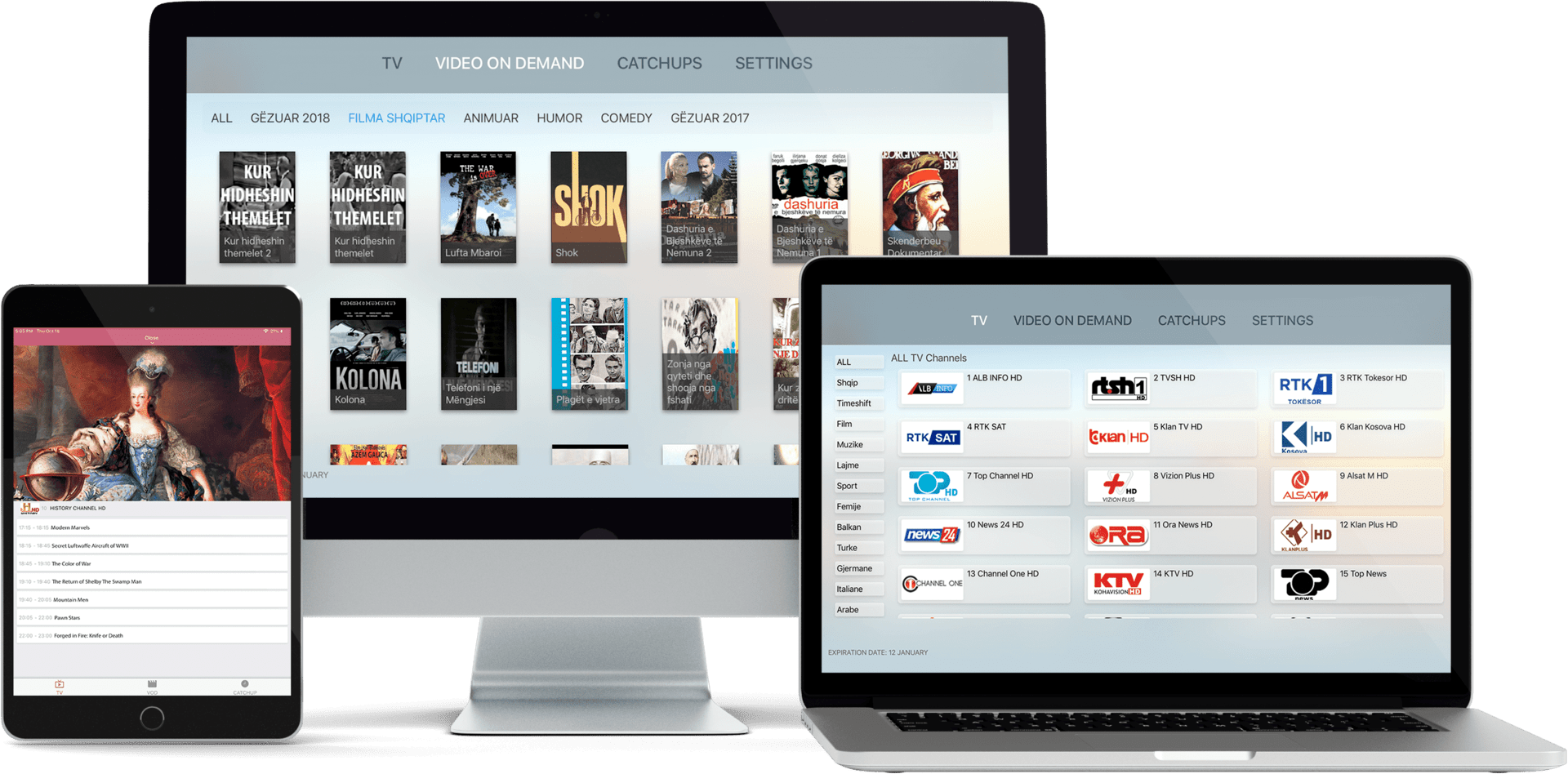
How Do I Set up NoraGO OTT Player on PC?
NoraGO App for Windows
NoraGO Windows OTT Player – is intended only for users who own a computer with Windows operating system. Instructions for downloading and using Windows NoraGO OTT Player are provided below.
NoraGO Windows OTT Player can be downloaded by pressing the DOWLOAD button. After downloading and installing, clicking the NoraGO icon will display the NoraGO platform, which contains the main orientation and information buttons.
NoraGO App for Mac
NoraGO Mac OTT Player is created only for users who own a Mac computer with a MAC operating system. Instructions for downloading and using the NoraGO MAC OTT Player are listed below.
NoraGO Mac OTT Player can be downloaded by clicking the download button. After downloading and installing, clicking the NoraGO icon will display the NoraGO platform, which contains the main orientation and information buttons.
NoraGO App for Linux
NoraGO Linux OTT Player is created only for users who own Linux computers with the Linux operating system. Instructions for downloading and using the NoraGO Linux OTT Player are listed below.
NoraGO Linux OTT Player can be downloaded by clicking the download button. After downloading and installing, clicking the NoraGO icon on the screen will display the platform, containing the basic orientation and information buttons.
Download X64
RPM (Red Hat, CentOS, Fedora, …)
AppImage (any system, portable)
Find more NoraGO installation instructions on all major app platforms:
- How to Install NoraGO on Apple (Smartphone)?
- How to Install NoraGO on Apple TV?
- How to Install NoraGO on Android (Smartphone)?
- How to Install NoraGO on Android TV?
- How to Install NoraGO on Samsung Smart TV?
- How to Install NoraGO on LG Smart TV?
- How to Install NoraGO on Computer?
![]() Interested in our IPTV and OTT services? Learn more about NoraGO and Setplex
Interested in our IPTV and OTT services? Learn more about NoraGO and Setplex

1 Comment
Greg · October 20, 2022 at 9:47 am
Thanks for clear explanation.