Installing NoraGO Application on LG Smart TV
Table of Contents
- Installing NoraGO Application on LG Smart TV
- Step 1. Finding NoraGO App
- Step 2. Installing the application
To install the NoraGO application on Lg Smart TV, you must first install the webOS 2.0 operating system.
How Do I Set up NoraGO on LG Smart TV?
Step 1. Finding NoraGO App
Press the HOME button on the remote control, then press “LG Content Store”
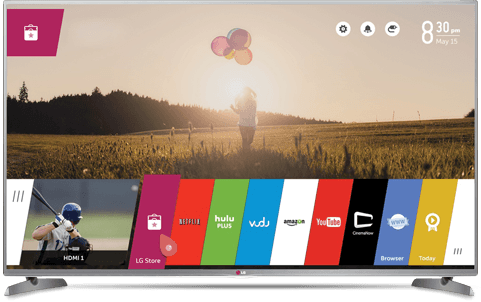
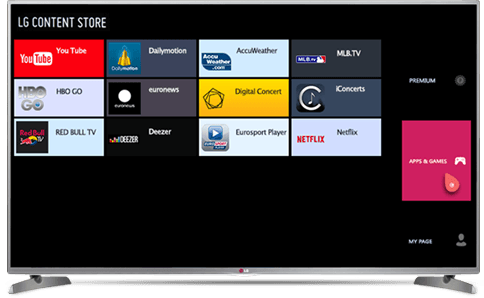
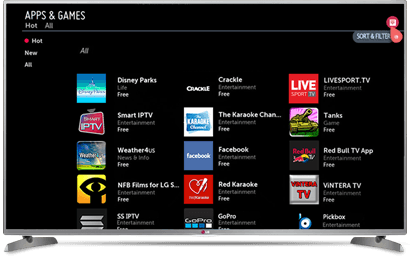
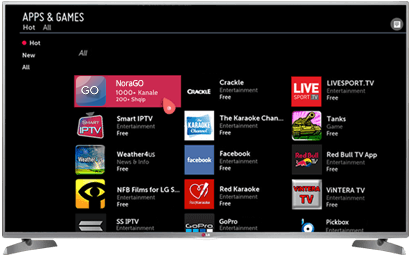
Step 2. Installing the NoraGO App
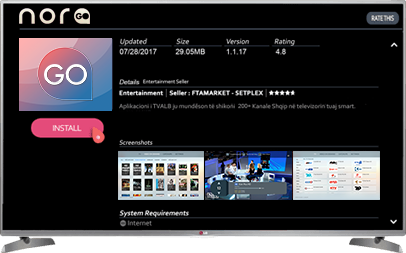
Find more NoraGO installation instructions on all major app platforms:
![]() Interested in our IPTV and OTT services? Learn more about NoraGO and Setplex
Interested in our IPTV and OTT services? Learn more about NoraGO and Setplex

1 Comment
Howard · October 20, 2022 at 9:49 am
You perfectly cover the iptv ott topic, thanks