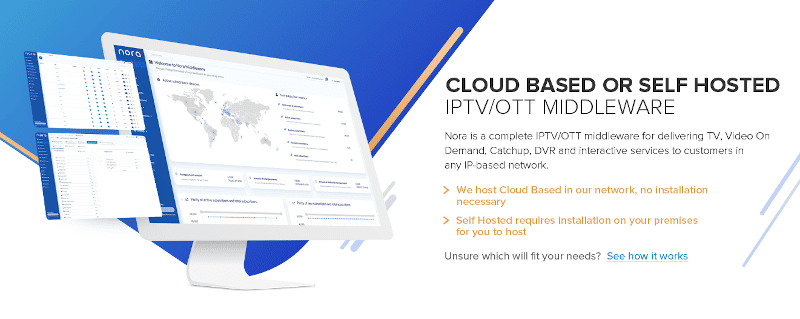
How to setup your own IPTV System
In these tutorials we’re going to go with the features and functionalities that the NORA IPTV Middleware Software by Setplex has to offer.
We discuss how to сreate tv, your own tv channel or radio channel, also how to brand application and start streaming your content on all major app platforms within 24 hours.
Note!!! Tutorial is available only to users who logged in.
You must be Signed in to NORA to watch IPTV tutorial.
Table of Contents
- How to setup your own IPTV System
- 1. NORA Middleware Overview
- 2. Assign Multiple Devices to a Single Subscriber
- 3. Branding Your Applications or
- How to Create White Label TV App
- 4. Creating a Permission Group
- 5. How to categorize Live TV, Radio, VOD
- 6. How to Add a TV Subscriber
- 7. How to Add a Package
- 8. How to Add Radios
- 9. How to Add TV Channels
- 10. Video on Demand Title
- 11. Activate Subscriber Using Products
- 12. Adding a System User to your Middleware
- 13. Adding Channels to a Package
- 14. Adding Subscription Sets and Products to a Package
- 15. Integrate Payment processor with the NORA Middleware
1. NORA Middleware Overview
In this tutorial we present general information about NORA IPTV Middleware product, overview of the web interface elements, basic functions and settings.
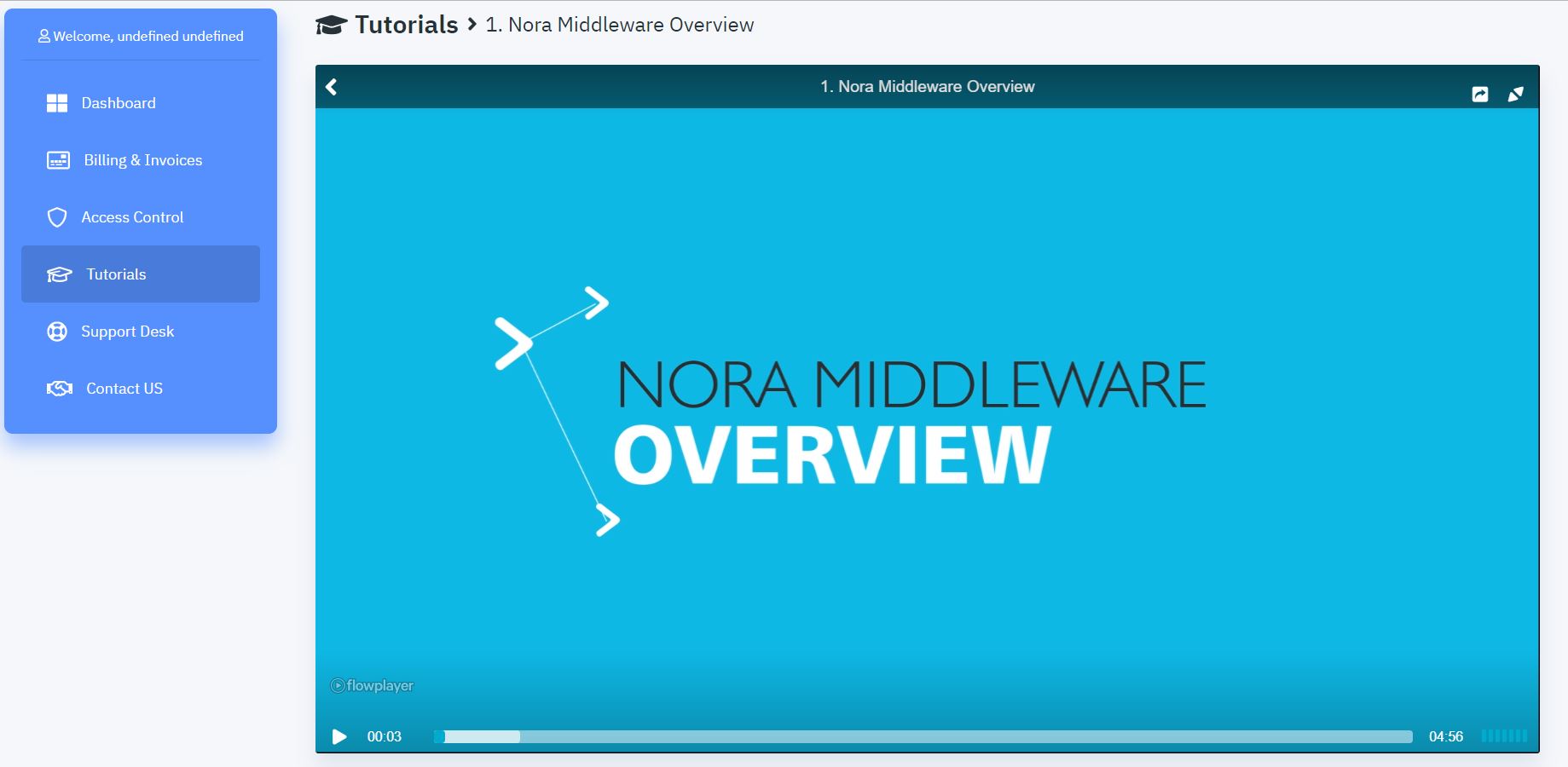
NORA IPTV Middleware Overview
2. Assign Multiple Devices to a Single Subscriber
In this tutorial you will learn 2 easy ways to assign different devices to any subscriber. Just add a new device and activate it!
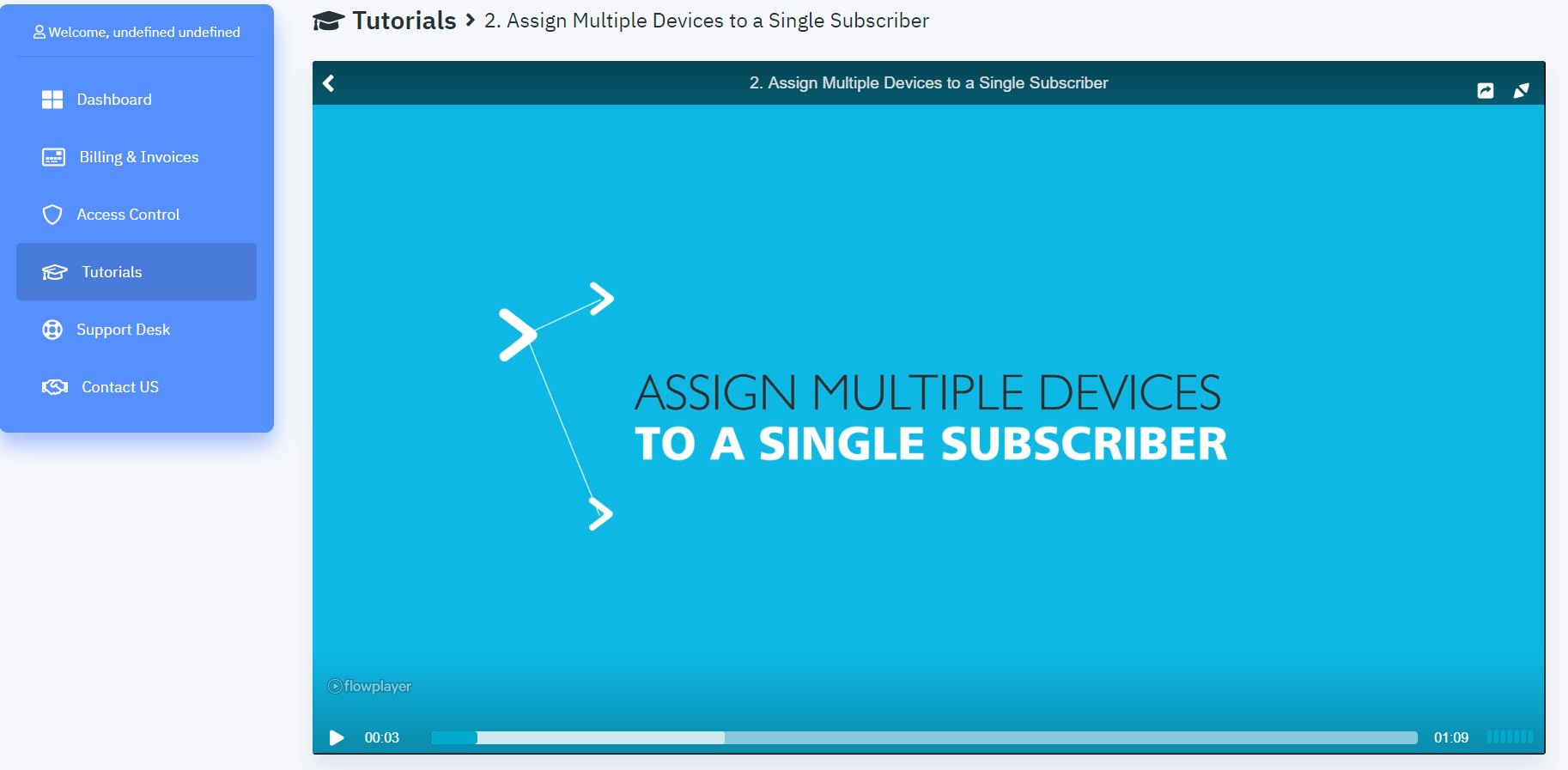
Assign Multiple Devices to a Single TV Subscriber
3. Branding Your Applications or
How to Create White Label TV App
Why A White Label Solution Is Easier Than Building Your Own
By Drew Gainor, Forbes Media LLC.
… In many cases, building a customized solution from scratch in an attempt to meet the exact specifications of your business can be a setup for failure.
That’s because building your own solution can lead you to:
- Reinvent the wheel, making mistakes that others before you have already made and mastered
- Dramatically slow down your time to market, as you try to troubleshoot and increase your learning curve outside your core competency
- Spend too much money developing tools and solutions that already exist in other formats
- Miss out on resources and expertise in the specific space where you need a focused solution
These pitfalls can be easily avoided simply if you opt for a white label solution, rather than building one yourself.
“White label” refers to a fully supported product or service that’s made by one company but sold by another.
White label products and services are purchased by the latter company without branding.
That way, the reseller can customize the product with their own brand, logo and identity, allowing customers to associate the product with the reseller.
If you’re still not sure whether a white label ott solution is for you, consider these points:
- It’s quick and easy to brand.
- It keeps your customers happier.
- It saves you time and money.
- It allows you to focus on your business’s core competency.
In this tutorial we’re going to go over how to brand your IPTV/OTT package and also how to brand your IPTV Applications such as the NoraGO. You can add or create tv channel logo and change colors. Try to make your branded interface with your brand colors.
Setplex offers White Label Solutions for all major app platforms:
Samsung Smart TV
LG Smart TV
Android TV
Android Platform
Linux
Amazon Fire TV
Apple iOS
Apple TV
MAC
Windows
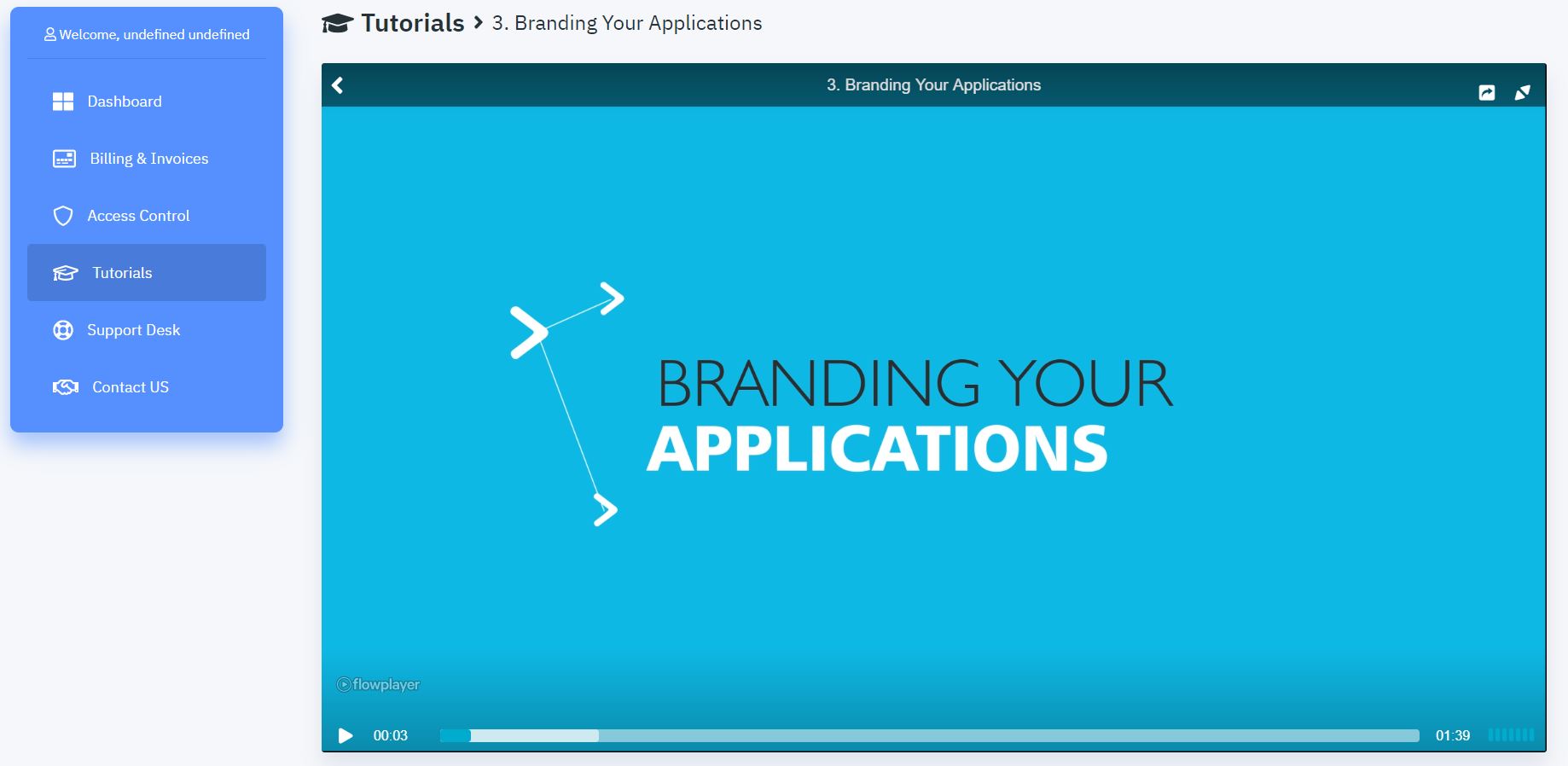
Branding Your Applications
4. Creating a Permission Group
In this tutorial we’re going to go over how to add a permission group with different permission rules. These rules will allow your managers to access with different roles and permissions to NORA Middleware.
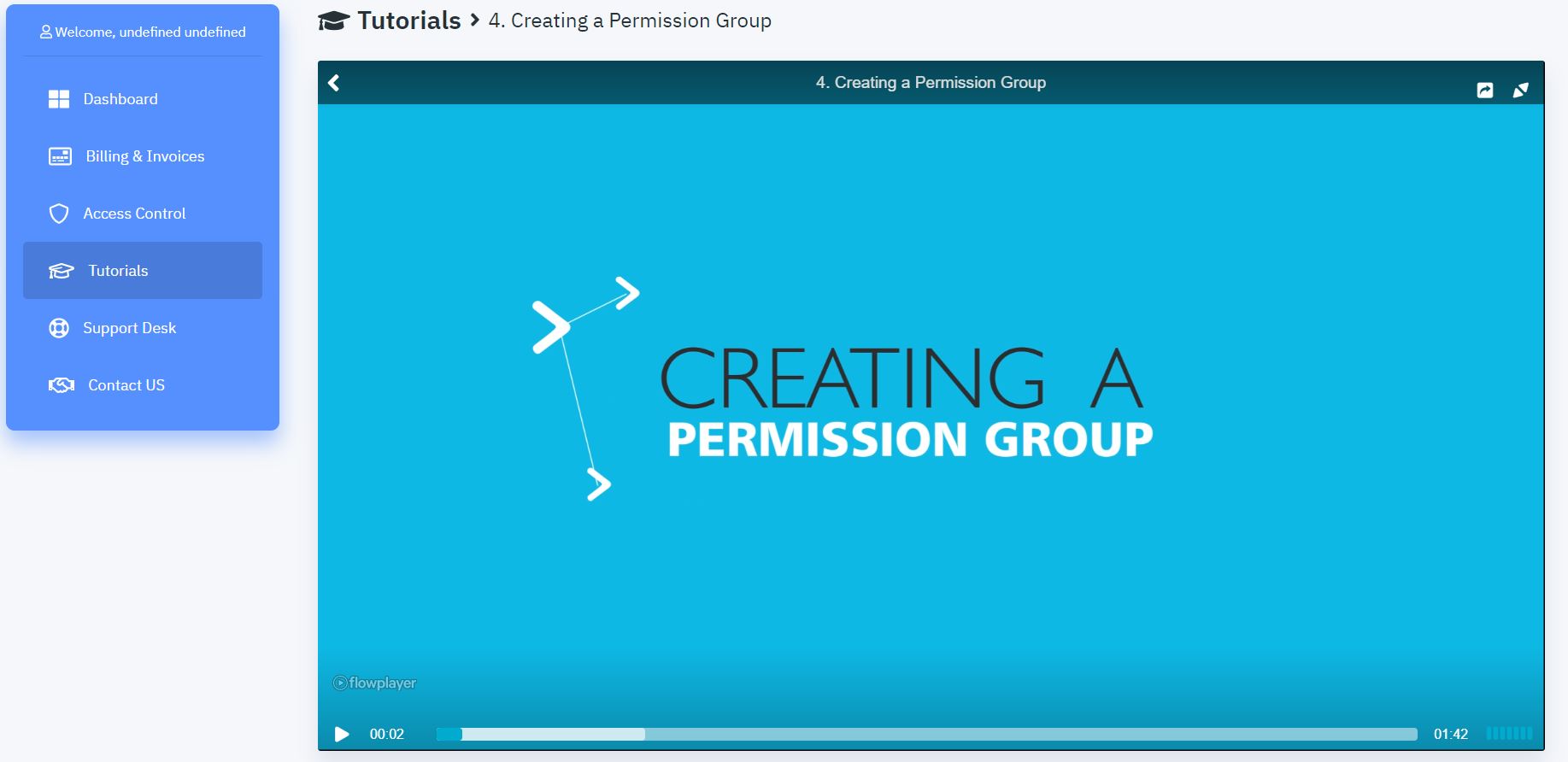
Creating a Permission Group
5. How to categorize Live TV, Radio, VOD
In this tutorial we’re going to show you how to add categories for TV Channels, Radio Channels and Video on Demand (VOD). Adding categories for tv channels is very simple with NORA IPTV Middleware.
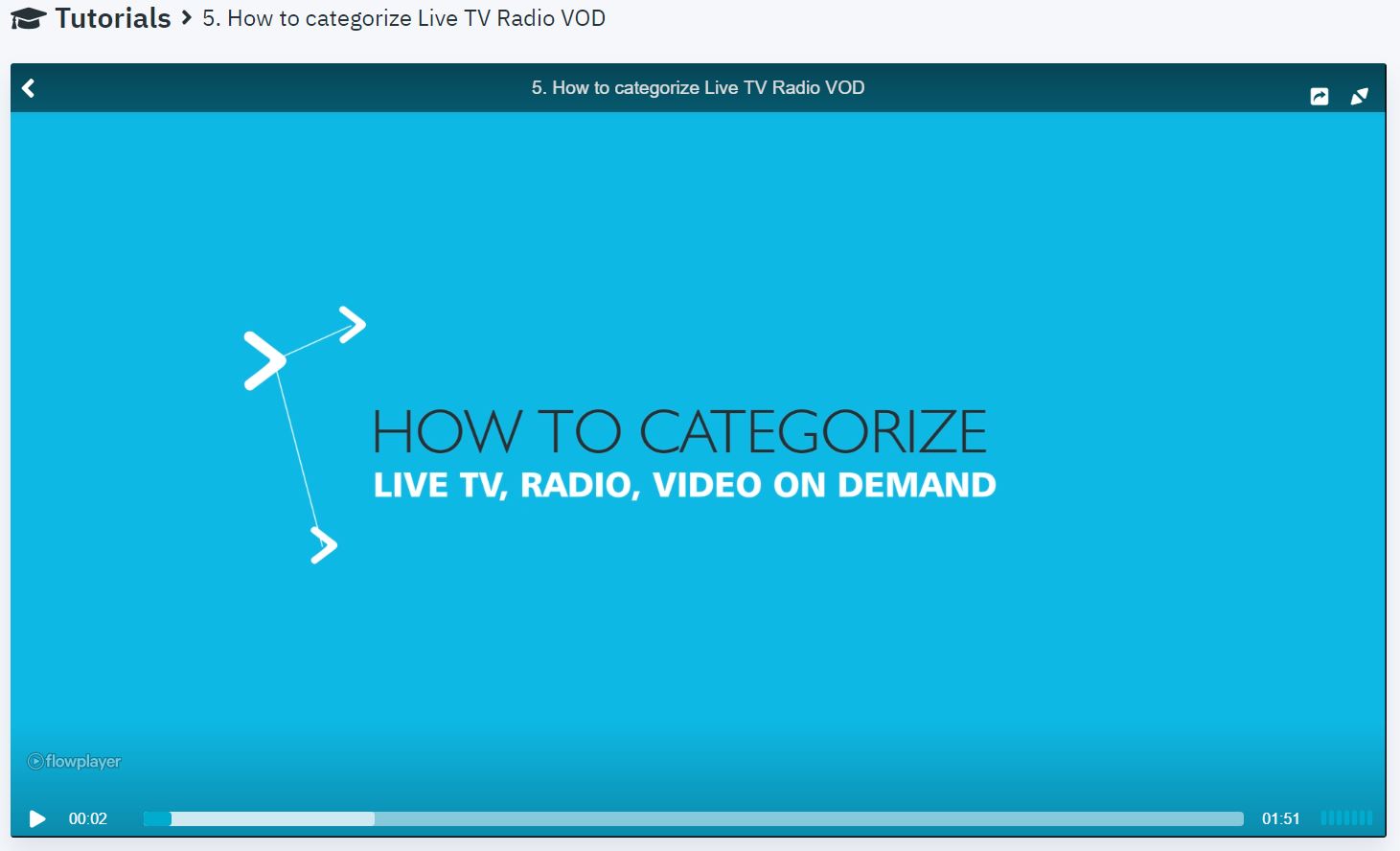
How to categorize Live TV, Radio, VOD
6. How to Add a TV Subscriber
In this short video we’ll show you how to add your new IPTV subscriber. Simplify, fill the form with the information about subscriber and click the button “Save”.
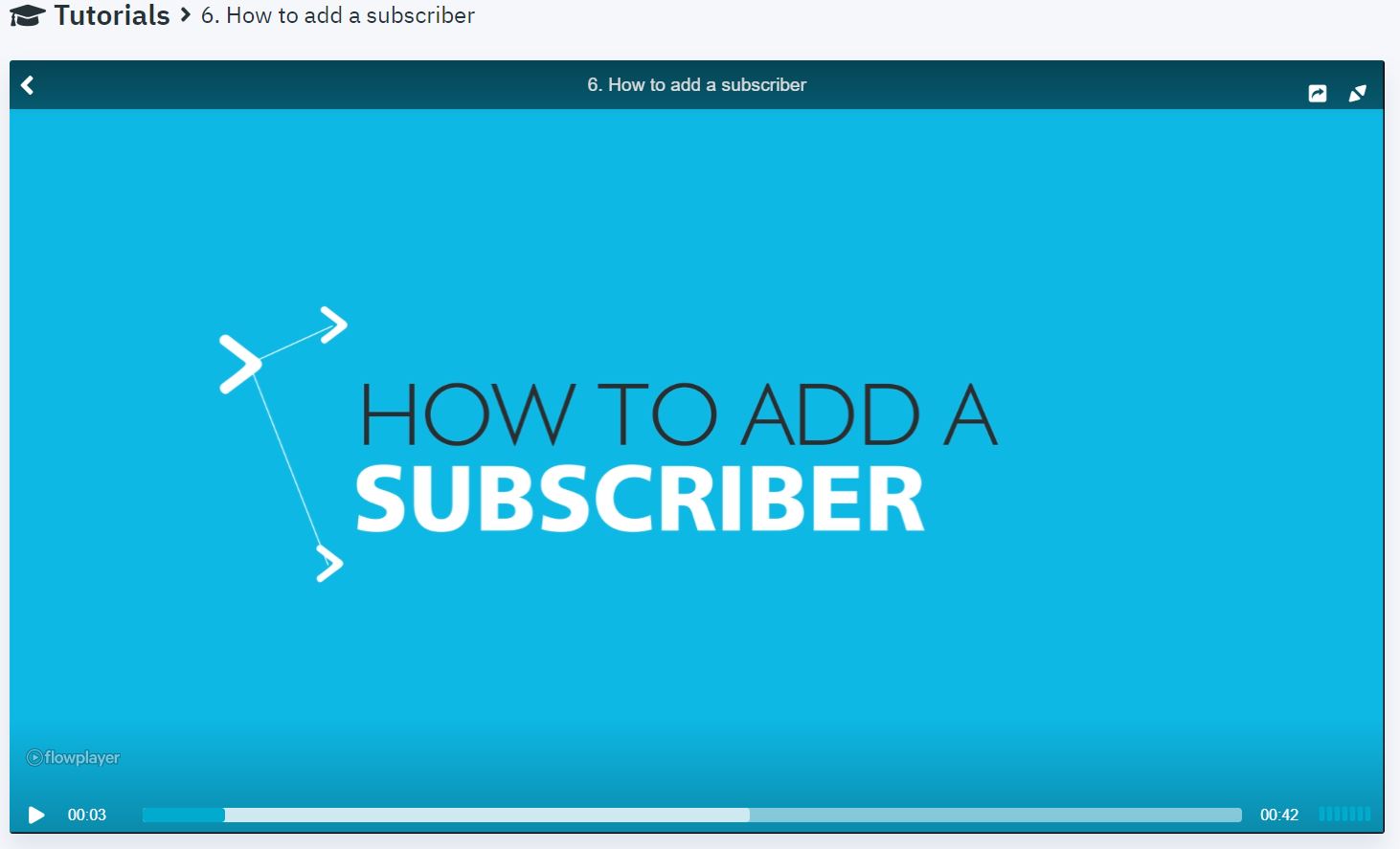
How to Add a TV Subscriber
7. How to Add a Package
In this tutorial we’re going to go over packages. We’re going to show the brief overview features of the package as well as how to add a package. You will learn 2 ways on how to add a new package. By “Cloning package” you can create a new package in few clicks.
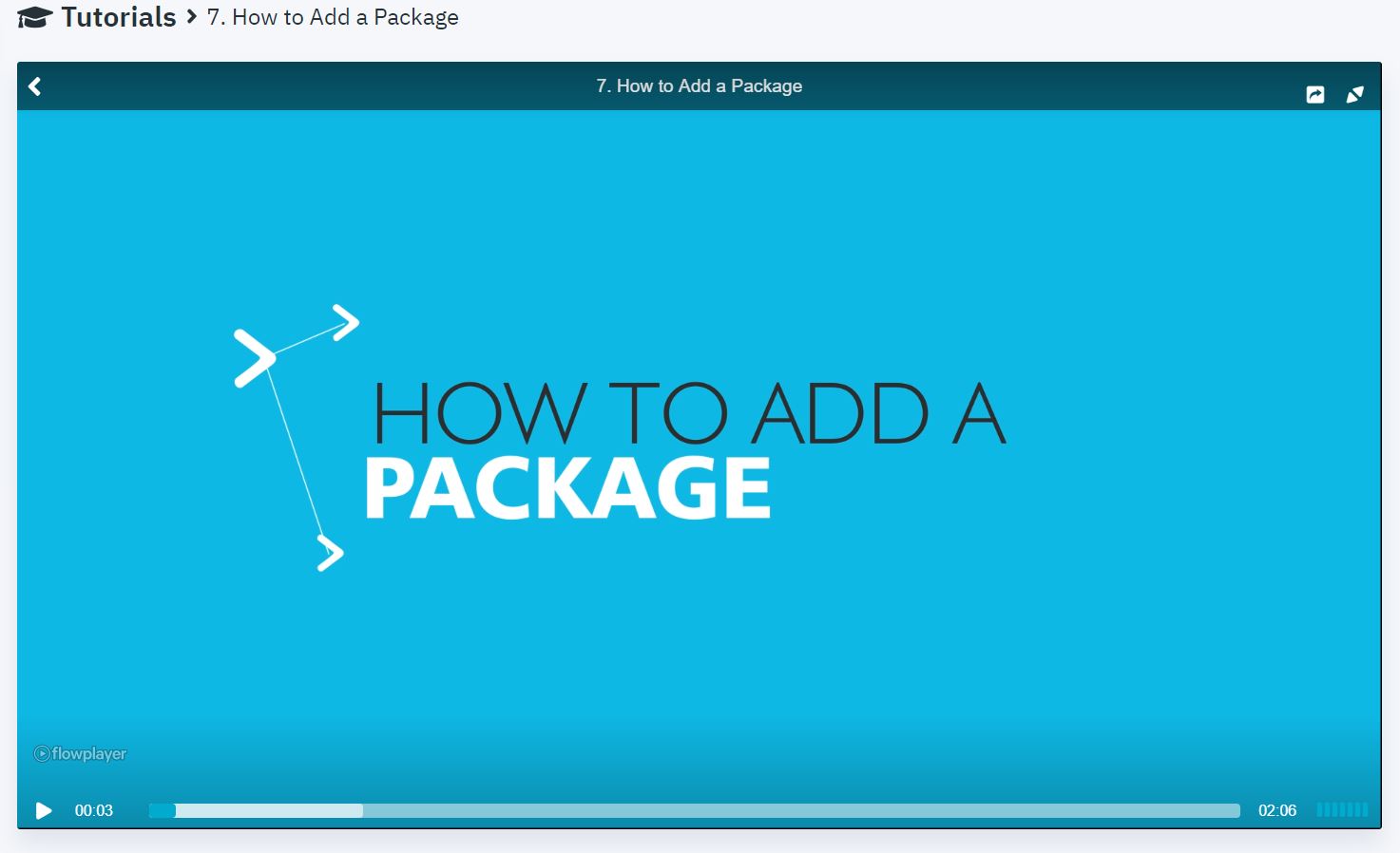
How to Add a Package
8. How to Add Radios
In this tutorial we’re going to cover how to add radio channel. It’s very simple just the same as TV Channel.
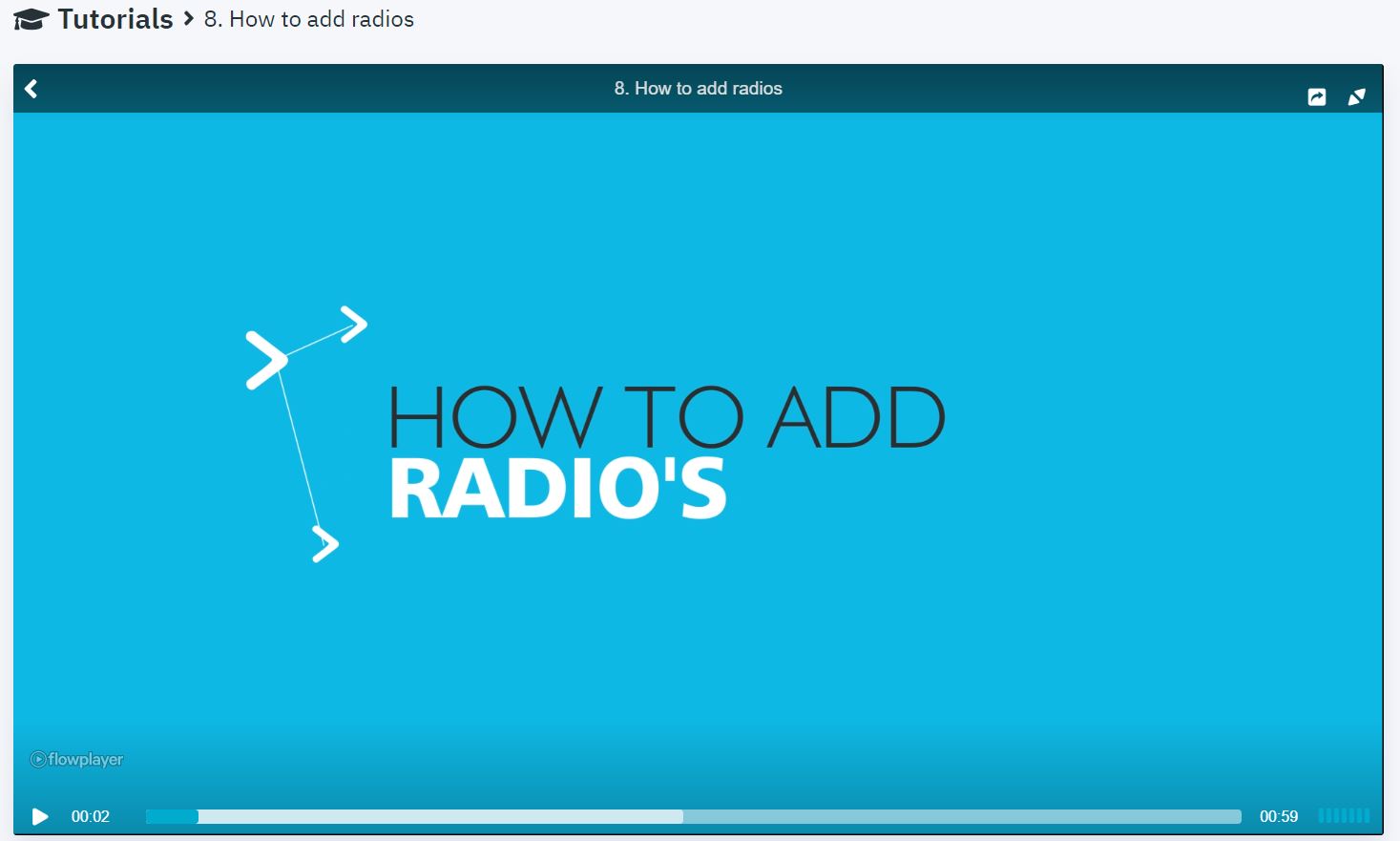
How to Add Radios
9. How to Add TV Channels
In this tutorial we’re going to cover how to add TV channel in IPTV Middleware. It’s as easy as adding radio channels.
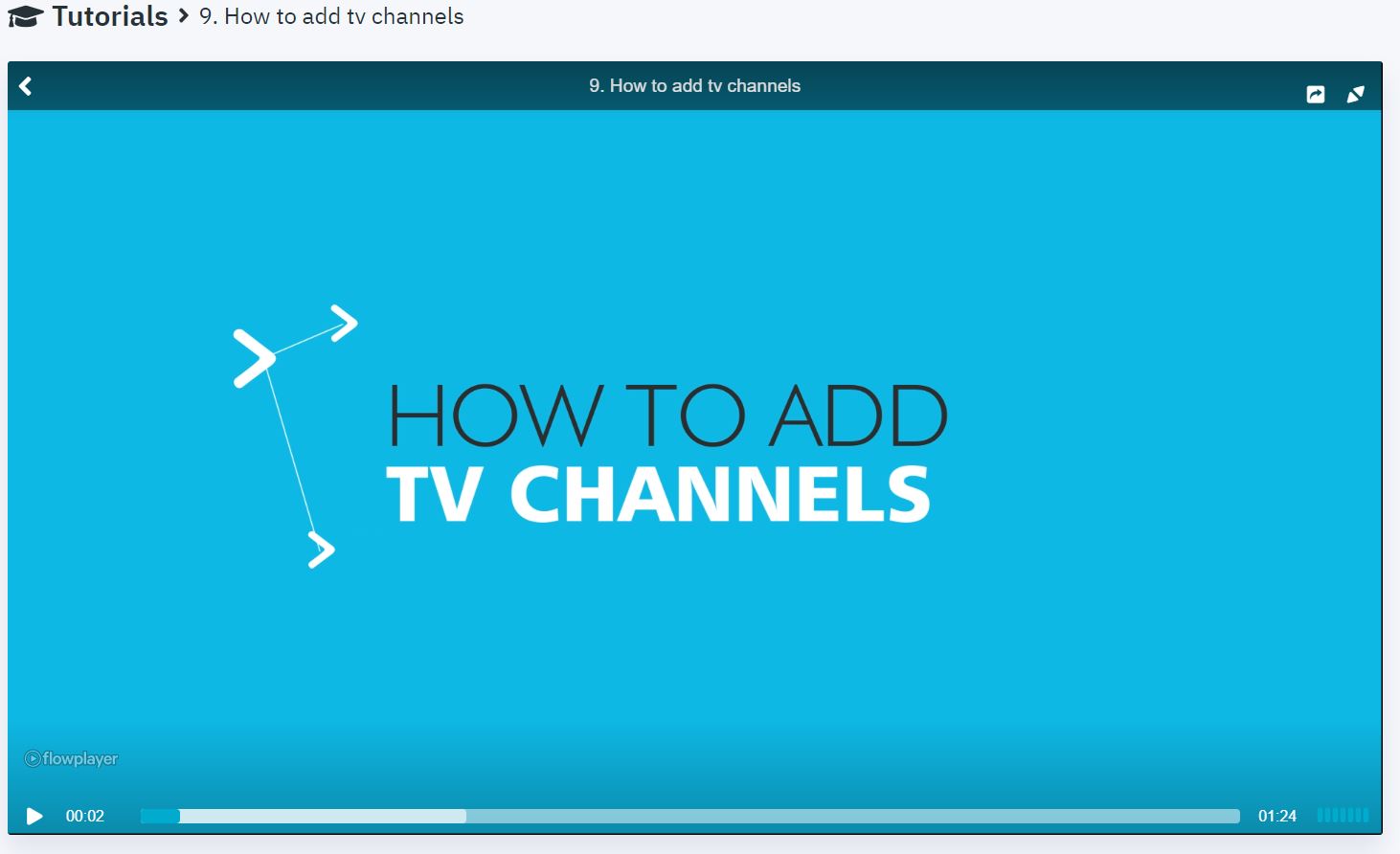
How to add TV channel in IPTV Middleware
10. Video on Demand Title
In this tutorial we’re going to show you how to add Video on Demand tittle. You can add not only description for video but other details, like an actor, the year of production etc.
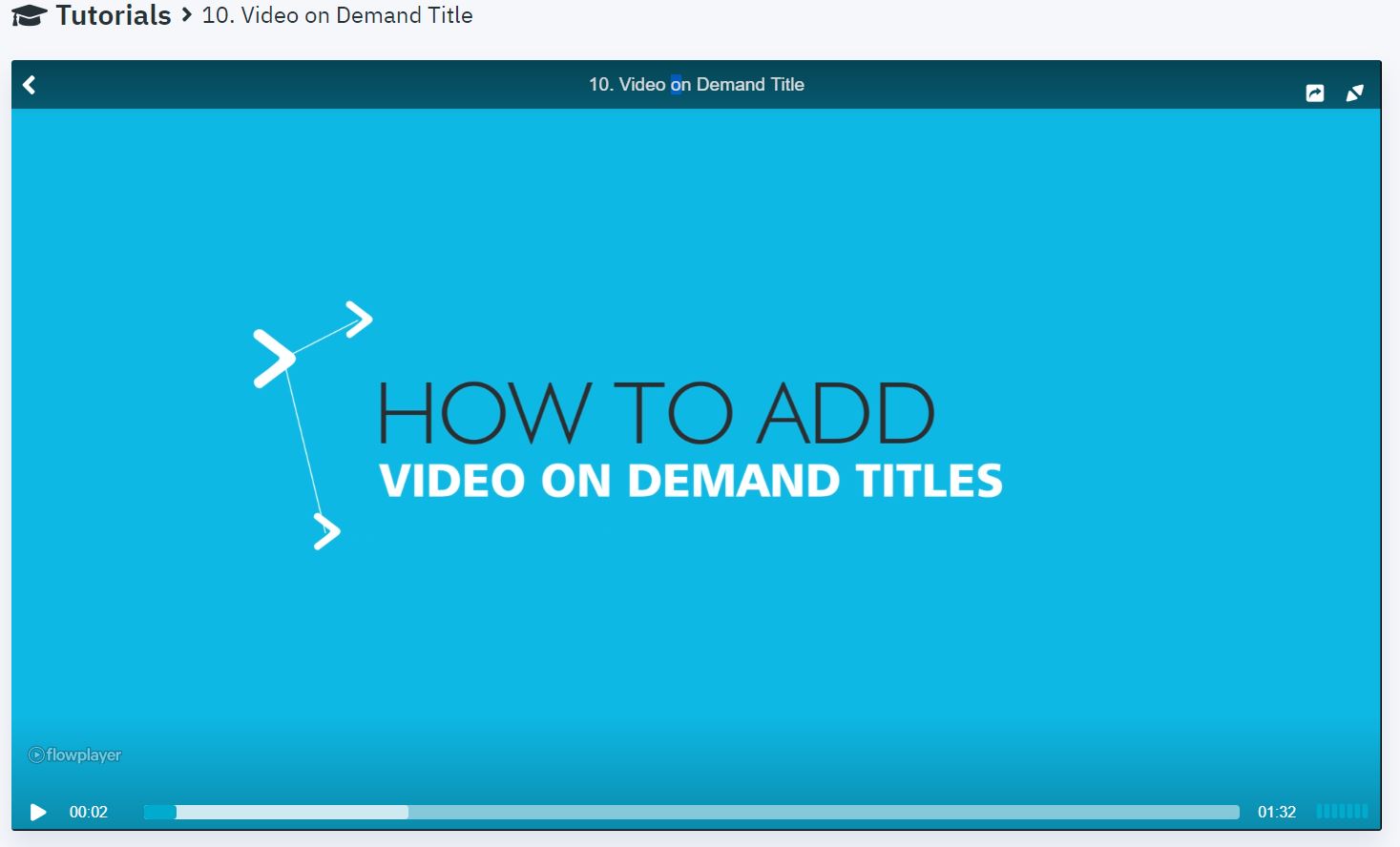
How to add Video on Demand Titles
11. Activate Subscriber Using Products
In this tutorial we’re going to see how we could use this product to activate a tv subscriber that has been expired. You will learn detailed information about activating a IPTV Subscriber using your product. Watch this short video and try to do it by yourself.
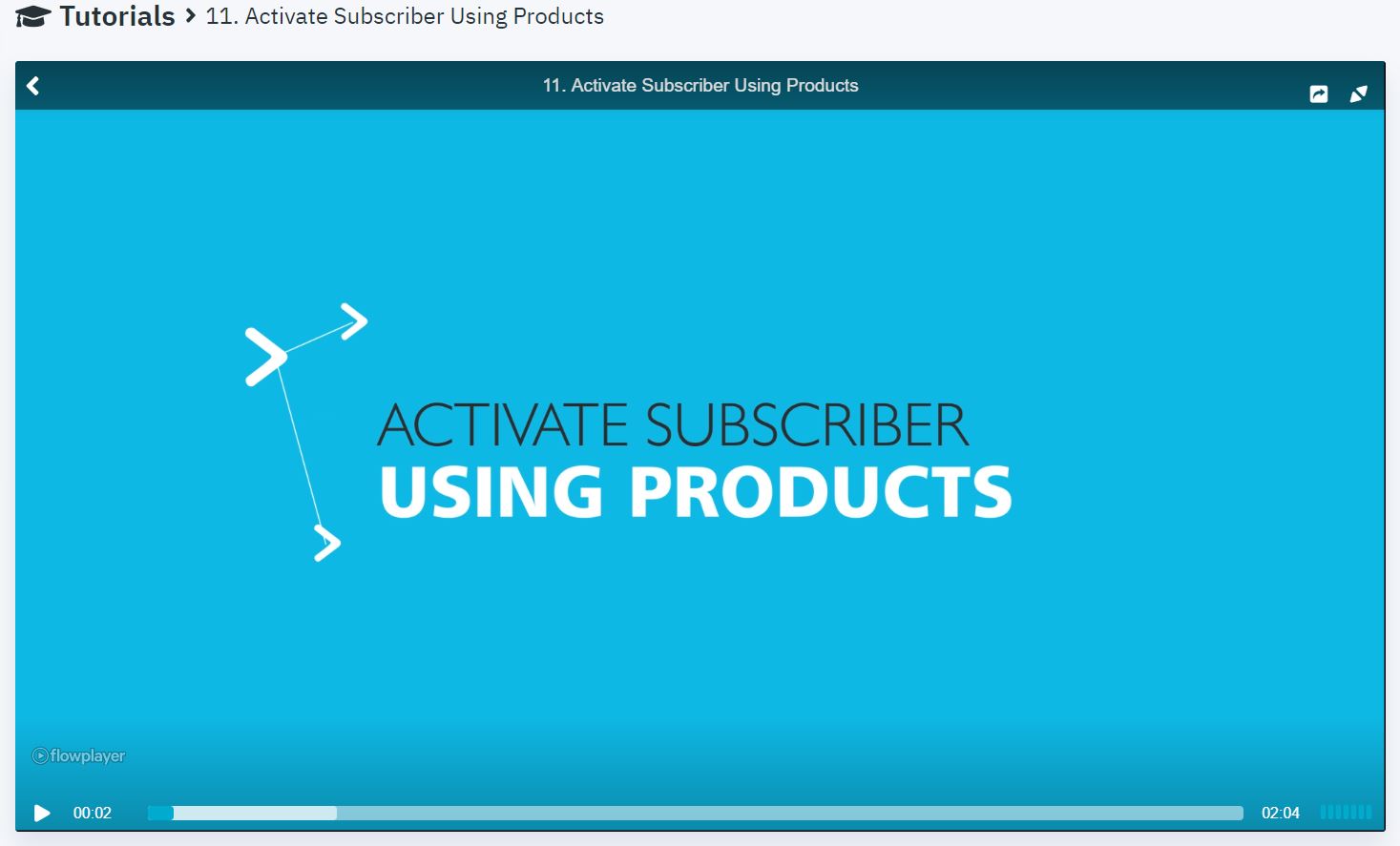
Activate Subscriber Using Products
12. Adding a System User to your Middleware
In this tutorial we’re going to go over how to add a user to the permission rule group that we have created earlier. We will show you how to add a user to your Middleware. It takes a minute to add a user.
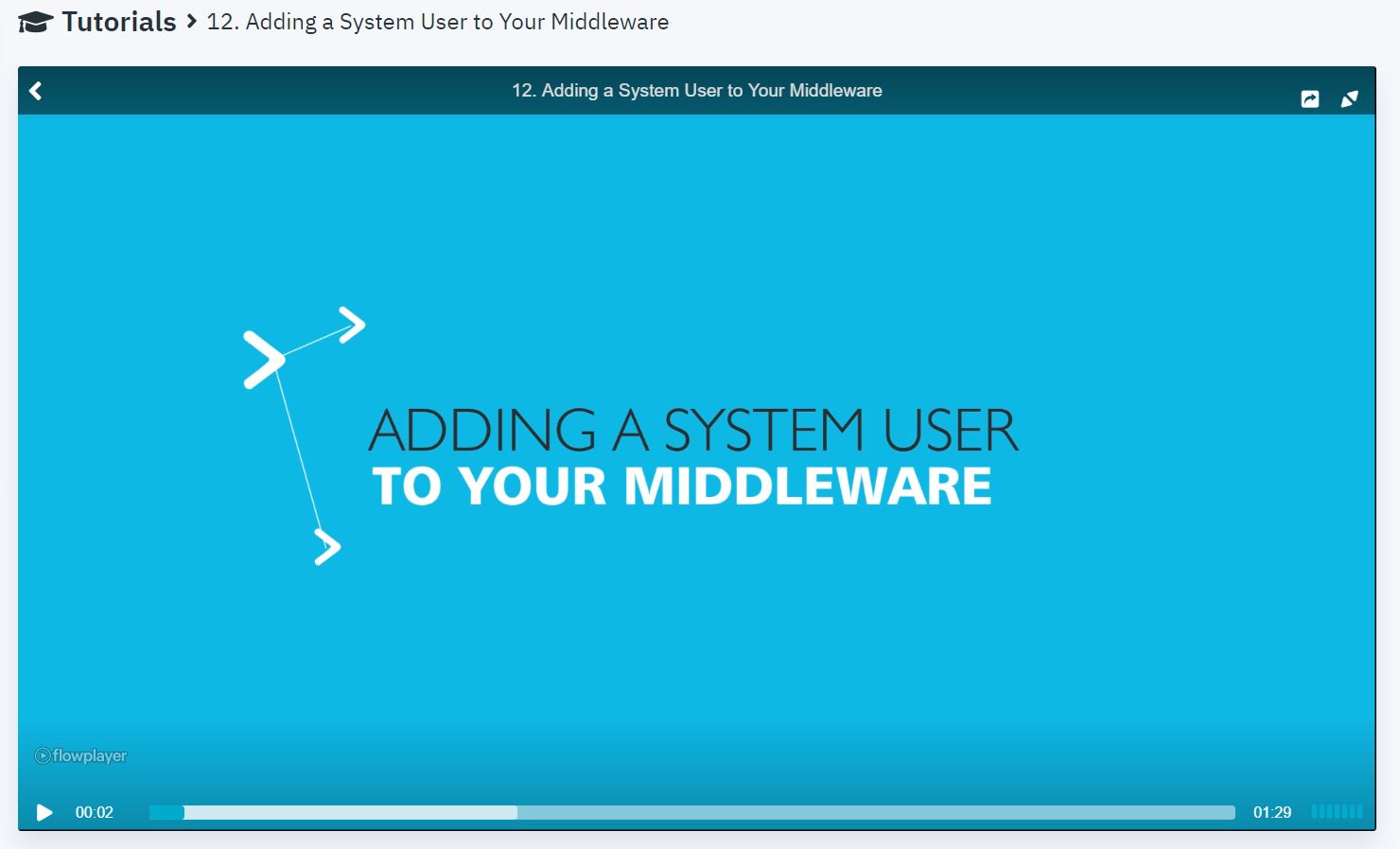
Adding a System User to your Middleware
13. Adding Channels to a Package
In this tutorial we’re going to go over how to add a tv channel to each package. Just drag and drop the tv channels to the field with assigned channels.
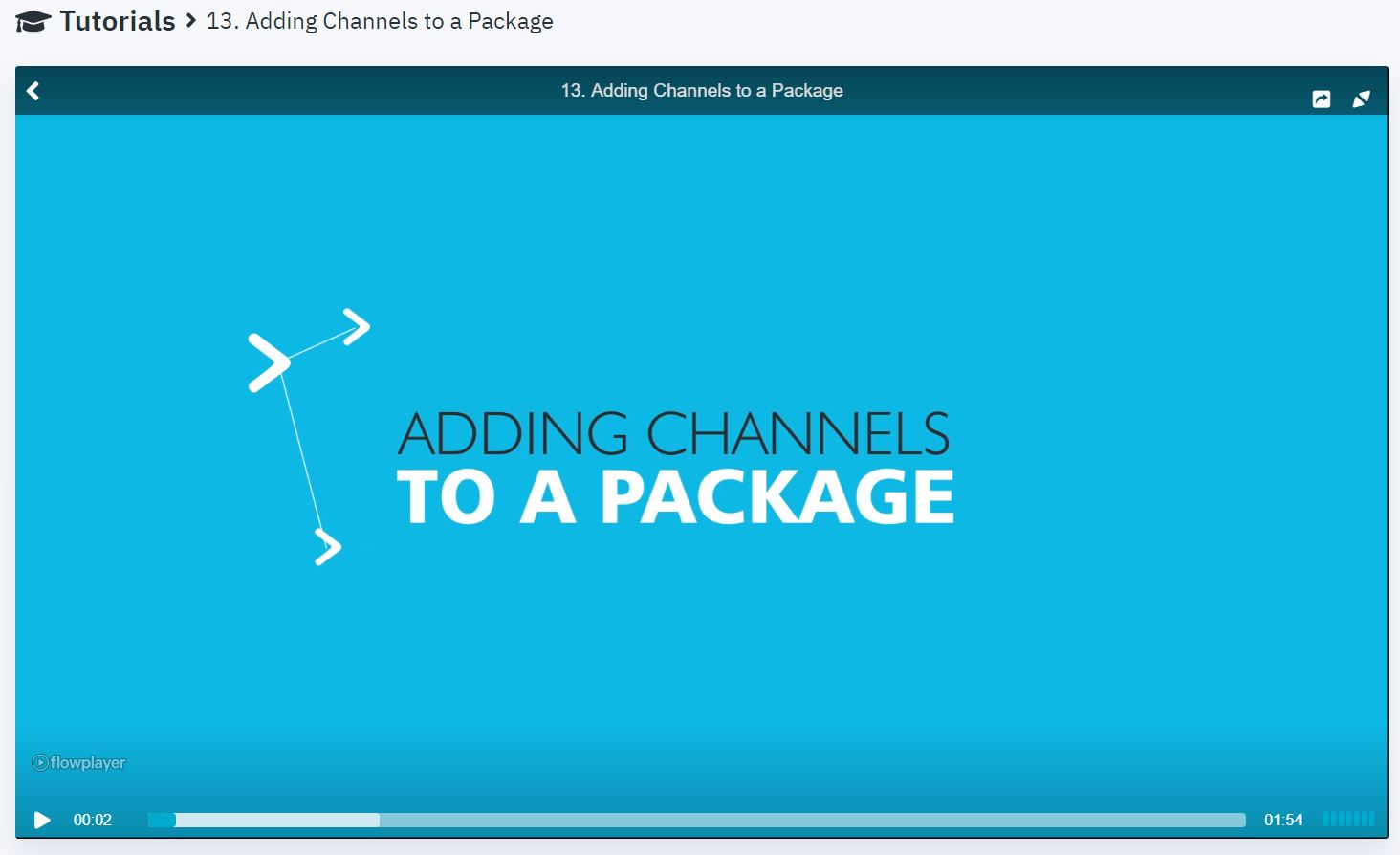
Adding Channels to a Package
14. Adding Subscription Sets and Products to a Package
In this tutorial we’re going to go over how to add products and subscription products to the package. This video will help you to better understand on how to add subscription settings and products to any package.
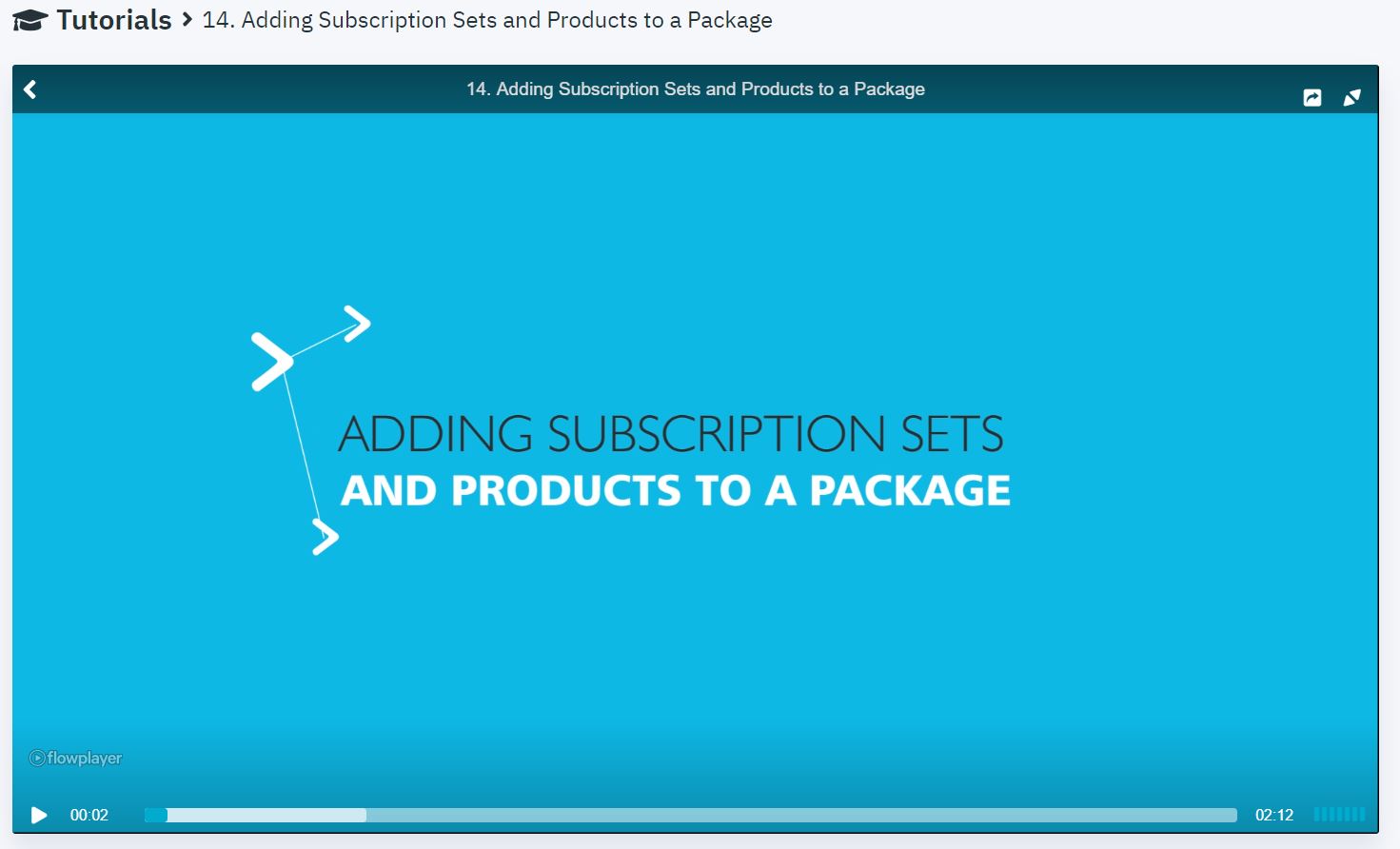
How to add IPTV products and subscription products to the package
15. Integrate Payment processor with the NORA Middleware
In this tutorial, we’re going to show you how you can connect NORA Middleware with your payment processor. This video will be useful when you are already at the stage of connecting NORA Middleware with your payment processor.
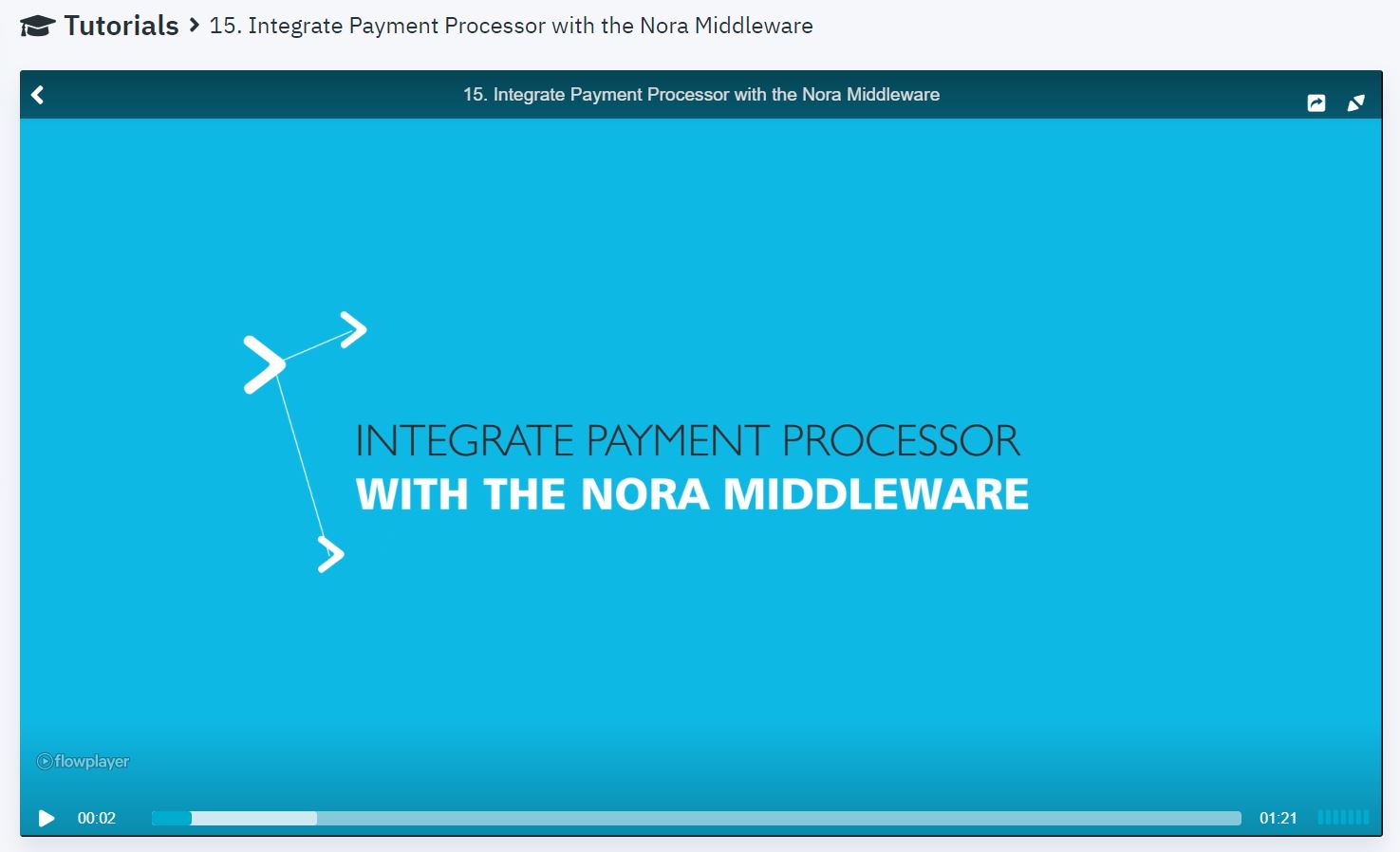
Integrate Payment processor with the NORA Middleware
So what are you waiting for?!
Create your own IPTV/OTT platform now and start streaming your content today.
Within 24 hours, your content will be streaming on all the major app platforms.
Do not wait anymore and click the “START” button now.
![]() Interested in our IPTV and OTT services? Learn more about NORA and Setplex
Interested in our IPTV and OTT services? Learn more about NORA and Setplex


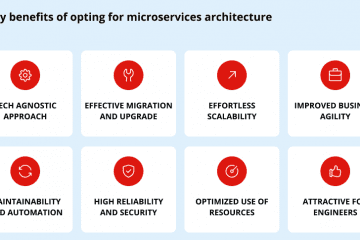
17 Comments
Ernest frog · November 29, 2018 at 3:56 pm
Thanks a lot for sharing such nice article, will definitely help us.
Jack · December 3, 2018 at 5:21 am
This is a great post, as always. I am SO enjoying this blog. You are the best!
Eddie · December 3, 2018 at 5:30 am
I like this article.I was searching over search engines and found your blog and its really helps thank you so much
Shawn · December 3, 2018 at 11:36 pm
Thank you for sharing this wonderful blog. This information helpful for many people and good explanation in detail.
Douglas · December 4, 2018 at 11:48 am
Found your post interesting to read. I cant wait to see your post soon. Good Luck for the upcoming update.This article is really very interesting and effective.
Vincent · December 4, 2018 at 5:59 pm
Great post, I love to read this blog.
Phillip · December 5, 2018 at 1:07 am
I found your blog to be very informative and interesting. Request you to continue writing on varied topics as we would like to read.
Dug · December 5, 2018 at 9:35 am
Your article is very good and have complete information
David · December 5, 2018 at 10:25 am
Thank you so much for the help. Appreciate your effort. Keep it up
Thomas · December 6, 2018 at 10:22 am
Great White label IPTV Solutions to launch your own IPTV service. Thanks
Jeffrey · December 6, 2018 at 1:02 pm
Love this article. Thanks for posting it! I think a good campaign can really get some active iptv business. This article is very informative
Jason R · December 6, 2018 at 8:47 pm
Thanks a lot for sharing such nice article, will definitely help us.
Norman · December 11, 2018 at 11:50 am
Thanks for the helpful tips. I love your Nora IPTV Titorial and Nora Middleware
lin iptv · February 4, 2019 at 10:12 pm
Thanks , I’ve recently been searching for information about this topic. Helpful tips.
Sebastian Rahaus · September 19, 2019 at 9:02 am
A great tutorial guide to read…
ryan jones · July 22, 2020 at 1:45 pm
Thanks For the information, you have shared in this article.
We are providing white label IPTV software solutions for IPTV Resellers which includes IPTV app development, IPTV website development, billing panel for IPTV, and rebranding services.
IPTV Panel · March 6, 2022 at 5:01 pm
Seems like Nora is truly great